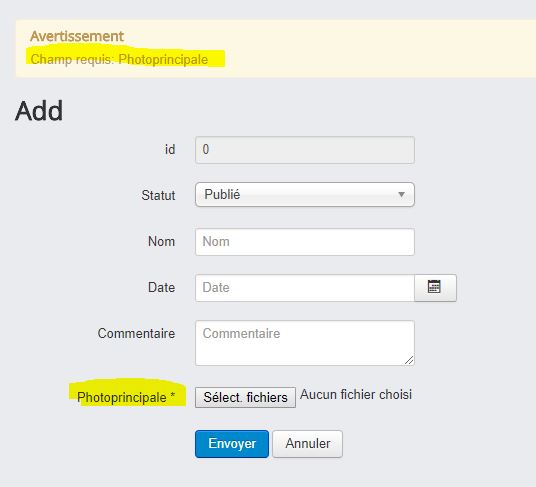×
Please submit new Bug Reports on GitHub: github.com/Jensen-Technologies/component-creator-issues/issues
Field File ?
Eric Fagault
Yeni Üye
Posts: 18
6 yıl 6 ay önce - 6 yıl 6 ay önce #1803
Yazan: Eric Fagault
Eric Fagault tarafından Field File ? konusunda yanıtlandı
Hello,
Thank you for your answer, that answers my question.
However, I encounter another problem, the mime types do not work, I want to constrain images to jpg or png or gif.
I added the attribute: accept = "image / *" or accept = ". gif, .jpg, .png"
But none restricts the type of uploadable file, I tested with .doc files and they are downloaded.
Also, I need to make this field obligatoite, and there I always have the same error, it does not download any file.
Do you know why ?
Best regards.
Eric
Thank you for your answer, that answers my question.
However, I encounter another problem, the mime types do not work, I want to constrain images to jpg or png or gif.
I added the attribute: accept = "image / *" or accept = ". gif, .jpg, .png"
But none restricts the type of uploadable file, I tested with .doc files and they are downloaded.
Also, I need to make this field obligatoite, and there I always have the same error, it does not download any file.
Do you know why ?
Best regards.
Eric
Son Düzenleme: 6 yıl 6 ay önce Düzenleyen:Eric Fagault
Lütfen sohbete katılmak için Giriş ya da Hesap açın.
David Vargas
Yeni Üye
Posts: 17
6 yıl 6 ay önce #1804
Yazan: David Vargas
David Vargas tarafından Field File ? konusunda yanıtlandı
Hi Eric,
Please keep in mind that the accept attribute is not reliable and that it doesn't make restrictions but only acts as a filter.
You may want to add JS code that checks the file extension (check this: stackoverflow.com/questions/4328947/limi...sing-input-type-file)
Regards,
David.
Please keep in mind that the accept attribute is not reliable and that it doesn't make restrictions but only acts as a filter.
You may want to add JS code that checks the file extension (check this: stackoverflow.com/questions/4328947/limi...sing-input-type-file)
Have you tried with the HTML5 attribute 'required'?Also, I need to make this field obligatoite
Regards,
David.
Şu kullanıcı(lar) Teşekkür etti: Eric Fagault
Lütfen sohbete katılmak için Giriş ya da Hesap açın.
Eric Fagault
Yeni Üye
Posts: 18
6 yıl 6 ay önce #1805
Yazan: Eric Fagault
Eric Fagault tarafından Field File ? konusunda yanıtlandı
Hello,
Thank you for your reply.
I do believe that I will have to go through a script.
Yes I tried the attribute "required" but the field always behaves as if no file was proposed in upload (whether there is one or not)
That is problematic.
Best regards.
Eric
Thank you for your reply.
I do believe that I will have to go through a script.
Yes I tried the attribute "required" but the field always behaves as if no file was proposed in upload (whether there is one or not)
That is problematic.
Best regards.
Eric
Lütfen sohbete katılmak için Giriş ya da Hesap açın.
Eric Fagault
Yeni Üye
Posts: 18
6 yıl 5 ay önce #1808
Yazan: Eric Fagault
Eric Fagault tarafından Field File ? konusunda yanıtlandı
Hello,
I still have problems with the "filemultiple" field, even if now, thanks to your advice, the upload is restricted to one file at a time.
The new problem that I encounter that I can not make this field mandatory.
When I do it, whatever the situation, the error message is displayed, even when a file is chosen to be uploaded and the form does not send the information to the table. (See attached file)
Also, I can not restrict the type of uploadable file to images, it does not work, I was forced to build a test script of the file when displaying the information of the record, to use the file only if it contains one of the image extensions jpg, jpeg, png and gif.
best regards.
Eric
I still have problems with the "filemultiple" field, even if now, thanks to your advice, the upload is restricted to one file at a time.
The new problem that I encounter that I can not make this field mandatory.
When I do it, whatever the situation, the error message is displayed, even when a file is chosen to be uploaded and the form does not send the information to the table. (See attached file)
Also, I can not restrict the type of uploadable file to images, it does not work, I was forced to build a test script of the file when displaying the information of the record, to use the file only if it contains one of the image extensions jpg, jpeg, png and gif.
best regards.
Eric
Lütfen sohbete katılmak için Giriş ya da Hesap açın.
David Vargas
Yeni Üye
Posts: 17
6 yıl 5 ay önce #1810
Yazan: David Vargas
David Vargas tarafından Field File ? konusunda yanıtlandı
Hi Eric,
If you would like us to have a deeper look at your component and give you more guidelines, please contact us through a support ticket. Please notice that technical support is a premium function only.
Best regards,
David.
If you would like us to have a deeper look at your component and give you more guidelines, please contact us through a support ticket. Please notice that technical support is a premium function only.
Best regards,
David.
Lütfen sohbete katılmak için Giriş ya da Hesap açın.
Sayfa oluşturma süresi: 0.083 saniye