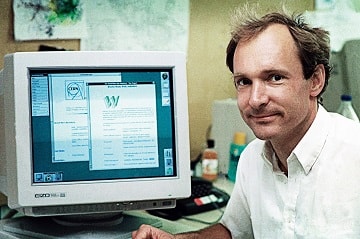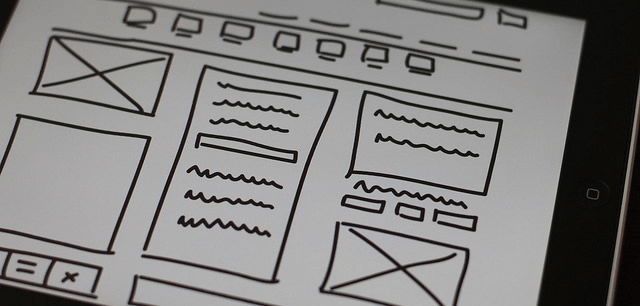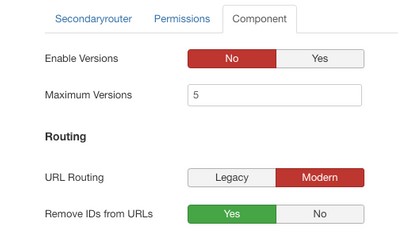5 Uses for Component Creator You Haven’t Thought About
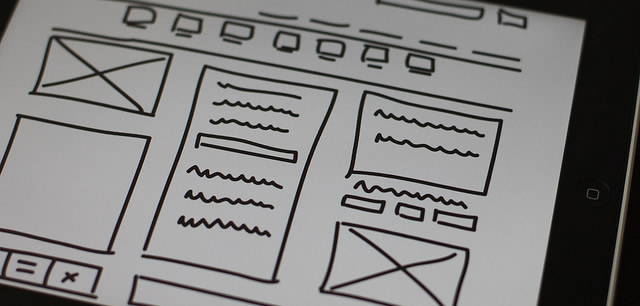
You probably already know most of the unique features in Component Creator, but here are five different ways to use it you might not have thought about.
1. Create a mock-up of a project for a client
We have Roberto Segura to thank for this idea, he mentioned it to us in the last hangout with the Spanish Community. Development processes are often riddled with unexpected changes due to bad planning. This can be costly and time consuming to you and your client.
Component Creator allows you to generate a functional data model draft for a project. With something that’s actually usable it will be easier to add missing features or adjust the ones already described in your plan.
Before you get your hands dirty with Component Creator you may want to create the data model with mysql workbench, it’s the tool we use before starting a project.
2. Get a head start creating a multilingual website
Add as many languages you want your component to be translated into. Component Creator will create all the empty language files for you, ready to be filled with translated content.
You can use our new project Neno Translate to translate both the language files and the database content of your components.

3. Migrate Joomla Extensions to Joomla 3
Joomla 2.5.28 was the final release of Joomla 2.5. We haven’t had any updates of this version of the CMS since december 2014 and we won’t have any more.
If you are thinking about migrating your website to the last stable version of Joomla 3, you can use Component Creator to rebuild and update your custom components, saving hours of development time.
You just need to use the SQL import tool and follow this video tutorial: how to upgrade your Joomla 2.5 Component to Joomla 3.
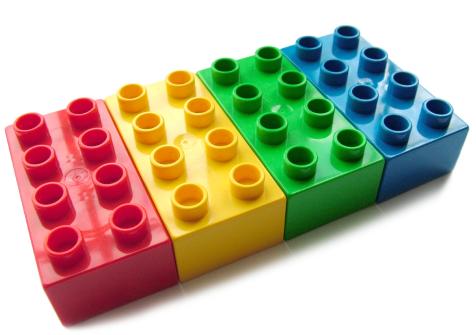
4. Create modules
Joomla development consists of plugins, components and modules. We included a module generator some months ago so you can place your component content in any position of your website.
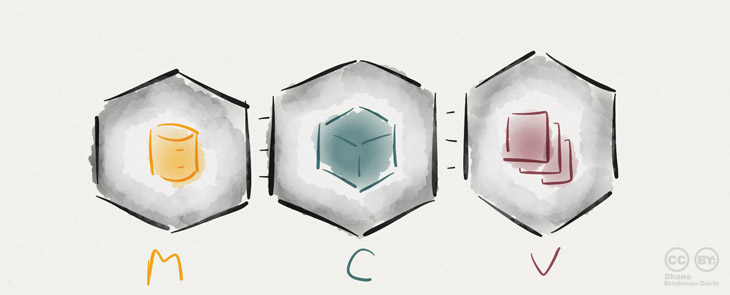
5. Learn Joomla MVC development
We go to great effort to make Component Creator’s code clean, commented and readable so that further development is easier from the start. We also follow Joomla standards to make sure the end component is fully compatible and operational. These features are a good way to learn the Joomla PHP framework, as it makes reverse engineering the code functions easy.
Do you know about another use for Component Creator we haven’t thought yet? Share it with us!